SyncALL, Say “Hello TT”
Taipei Nangang Exhibition Center, 4th Floor Booth no.M0120
Taipei Nangang Exhibition Center, 4th Floor Booth no.M0120

News
Thermaltake Launches TT RGB PLUS Ecosystem with TT AI Voice Control at COMPUTEX Taipei 2018 SyncALL, Say “Hello TT”
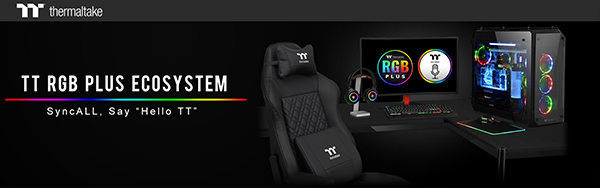
TT AI Voice Control requires the TT RGB PLUS Software 1.1.5 version or later. The updated app is now available on the Apple App Store and Google Play. The latest TT RGB PLUS Software is open now for download from the Thermaltake official website.
For more details on Thermaltake TT RGB PLUS Ecosystem, please visit:http://ttrgbplus.thermaltake.com/
Further information from Thermaltake at COMPUTEX 2018 is available on our dedicated COMPUTEX 2018 website:http://computex2018.thermaltake.com
Features of Thermaltake TT AI Voice Control
Say “Hello TT” – TT AI Voice Control
Talking to TT RGB PLUS App is an easier, faster way to set lights for your systems. You can ask it to turn the lights on or off, switch lights modes, dim the lights, change light colors, or adjust lights speeds or fan speeds. Just say “Hello TT”.Features of Thermaltake’s Patented TT RGB PLUS Software
Light Modes
Bright up every moment perfectly with over 10 present lighting effects. You are also given 3 “Color Modes” (RGB, Single and Off), and 4 “Light Speeds” (Extreme, Fast, Normal and Slow) to choose from.Thermal
Make your CPU temperature visible, and track it easily. The software has an integrated temperature sensor that detects and displays changes in CPU temperature in real-time. The built-in LEDs offer an additional visual cue. The color corresponds to the temperature, ranging from blue (CPU temperature ≦ 40℃) to Red (CPU temperature ≧ 65℃).Sound Control
Sync lights with in-game actions, your favorite music or movies, and see how they react to the beat.Color Palette
Set the right ambience for your rig with using the color palette, or entering the decimal color code. You can also dim your lights, and let each built-in LED display a specific color.Fan Alert
The software offers real-time fan warning alerts when performance operating issues have emerged.Fan Speeds
Simply drag the slider bar to adjust your fan speed RPM, or use the preset fan modes switch between ‘Silent Mode’ and ‘Performance Mode’. Besides running at the optimal RPM range, you can customize the speed by disabling PWM.
